Why accessibility on the web matters

Inaccessible web content means that people with disabilities are denied equal access to information. And that is unacceptable for roughly 650 million people living with disabilities. According to the UN Convention on the Rights of Persons with Disabilities, access to information and communications technologies, including the Web, is a basic human right. An inaccessible public website can deny people with disabilities access in the same way as steps at an entrance to a physical location for someone with mobility difficulties.
As services necessary to everyday life continue to move online, people with disabilities are entitled to the same access to these services as able-bodied persons. Ensuring web accessibility for people with disabilities is a priority for the Department of Justice. People with disabilities navigate the web in a variety of ways and devices made specifically for accessibility- like screen magnification for the visually impaired, screen readers for the visually disabled, keyboard shortcuts for people with limited mobility, eye tracking software for the physically incapable, and more.
The development of website layout and application design can either create unnecessary barriers that make access impossible to disabled people or improve their quality of life.
Examples of Web Accessibility Barriers
Poor semantic HTML structure – Semantics specifies the required combination and sequence of characters making up correctly structured code. Semantics vary from language to language (e.g., Semantics is different in HTML and JavaScript) but generally include grammar and rules that apply to writing. However, web developers tend to focus on quick turnarounds or flashy designs while ignoring proper web structure, semantics and order in favor of quick solutions. Many developers ask the question “Should I bother with semantic HTML?” Answer is YES! With all the modern front-end frameworks and tools, it’s easy to forget that HTML is designed to give your content meaning on its own.
Accessibility software and devices are meant to look at a webpage structure according to these semantic HTML rules – from top left to bottom right (software and devices like JAWS, NVDA, accessiBe, G2, etc). Without these rules guiding the reader software, it is as if the website is BLANK, See diagram below.
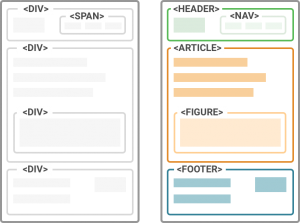
DIV SOUP vs Semantic HTML – It may be easier to use <div> and <span> to contain content and functions, but accessibility tools depend on structure.
Lack of text alternatives on images – Images, pictures, illustrations, charts, or slideshows lacking text alternatives (alt tags) are not inclusive of visually impaired populations and make understanding the content and their purpose difficult or impossible.
Lack of captions on videos – People who are hearing impaired may not be able to understand information communicated in a video if the video does not offer a readable option.
lack of keyboard shortcuts (Mouse-only navigation) – People whose disability make it impossible to use a mouse or trackpad will not be able to access web content if they cannot navigate a website using a limited number of keyboard shortcuts, like Tab, Shift, Space and Enter.
Inaccessible online forms (Like DSR and Preference forms) – People with disabilities may not be able to fill out, understand and accurately submit forms without proper labels, clear instructions, and error indicators (such as form field alerts for missing or incorrect information).
Proper use of Accessible Rich Internet Applications (ARIA) – With all good intentions to improve accessibility, it’s possible to misuse accessibility functions that could impede accessibility software. The first rule of ARIA use is “If you can use a native HTML element or attribute with the semantics and behavior you require already built in, instead of re-purposing an element and adding an ARIA role, state or property to make it accessible, then do so.” A better plan is to stick to proper semantic HTML structure.
The ADA Requires Web Content to be Accessible
The Americans with Disabilities Act applies to state and local governments (Title II) and businesses that are open to the public (Title III).
State and local governments (Title II)
Title II of the ADA prohibits discrimination against people with disabilities in all services, programs, and activities of state and local governments. State and local governments must take steps to ensure that their communications with people with disabilities are as effective as their communications with others. Many state and local government services, programs, and activities are now being offered on the web. These include, for example, things like:
- Applying for an absentee ballot;
- Paying tickets or fees;
- Filing a police report;
- Attending a virtual town meeting;
- Filing tax documents;
- Registering for school or school programs; and
- Applying for state benefits programs.
A website with inaccessible features can limit the ability of people with disabilities to access a public entity’s programs, services and activities available through that website—for example, online registration for classes at a community college.
For these reasons, the Department has consistently taken the position that the ADA’s requirements apply to all the services, programs, or activities of state and local governments, including those offered on the web.
Businesses that are open to the public (Title III)
Title III prohibits discrimination against people with disabilities by businesses open to the public (also referred to as “public accommodations” under the ADA). The ADA requires that businesses open to the public provide full and equal enjoyment of their goods, services, facilities, privileges, advantages, or accommodations to people with disabilities. Businesses open to the public must take steps to provide appropriate communication aids and services (often called “auxiliary aids and services”) where necessary to make sure they effectively communicate with individuals with disabilities. For example, communication aids and services can include interpreters, notetakers, captions, or assistive listening devices. Examples of businesses open to the public:
- Retail stores and other sales or retail establishments;
- Banks;
- Hotels, inns, and motels;
- Hospitals and medical offices;
- Food and drink establishments; and
- Auditoriums, theaters, and sports arenas.
A website with inaccessible features can limit the ability of people with disabilities to access a public accommodation’s goods, services, and privileges available through that website—for example, a veterans’ service organization event registration form.
For these reasons, the Department has consistently taken the position that the ADA’s requirements apply to all the goods, services, privileges, or activities offered by public accommodations, including those offered on the web.
How to make the web more accessible for people with accessibility needs
Businesses have flexibility with how they comply with the ADA general requirements for nondiscrimination and effective communication for people with accessibility needs. The DOJ does not have a regulation setting out detailed standards, but the Department’s longstanding interpretation of the general nondiscrimination and effective communication provisions applies to web accessibility. But businesses with public websites must comply with these ADA requirements.
W3C and the Web Content Accessibility Guidelines (WCAG) offers guidance on how to ensure accessibility of web features are met successfully.
Choose a privacy management solution that enables your customers.
Web accessibility is a basic human right, and the web is a necessity for everyday life from paying bills and shopping to entertainment, health, and education needs. Clarip’s Data Subject Request forms, Consent and Preference forms and Do Not Sell pop ups are optimized for accessibility needs. People with visual impairments, physical disability and using accessibility tools and software can successfully fulfill their data privacy rights.
Clarip’s Consent Management solution allows customers to submit, revoke and update granular consent through a traditional Do Not Sell pop up and the browsers GPC signal. Clarip takes enterprise privacy governance to the next level and helps organizations reduce risks, engage better, and gain customers’ trust! Contact us at www.clarip.com or call Clarip at 1-888-252-5653 for a demo.

 Data Risk Intelligence
Data Risk Intelligence Automated Data Mapping
Automated Data Mapping Do Not Sell/Do Not Share
Do Not Sell/Do Not Share Cookie Banner Solutions
Cookie Banner Solutions Consent & Preferences
Consent & Preferences Data Rights Requests
Data Rights Requests
